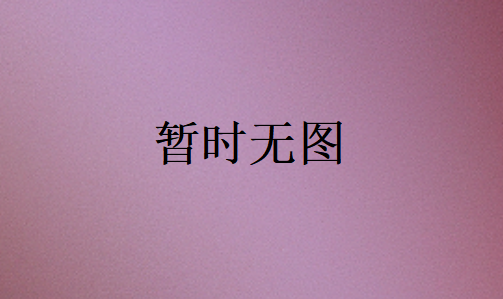数据库表空间英文翻译解析
数据库表空间的英文翻译是"database tablespace"。
数据库表空间的英文翻译是"database tablespace"。
The English translation for "数据库表空间" is "database tablespace".
Database tablespace refers to a logical storage unit within a database management system (DBMS) where tables and indexes are stored. It is used to organize and manage the physical storage of data in a database.
A tablespace is composed of one or more data files, which are physical files on the disk that store the actual data. Each tablespace is associated with one or more database tables or indexes. By separating data into different tablespaces, database administrators can allocate storage space more efficiently and manage the database more effectively.
Creating a Database Tablespace
To create a new tablespace in a database, the following steps can be followed:
-
Connect to the database using a database administration tool, such as Oracle SQL Developer or MySQL Workbench.
-
Open a new SQL script or query window.
-
Use the CREATE TABLESPACE statement to create the tablespace. This statement typically includes the tablespace name, data file specifications, and other optional parameters. For example, in Oracle, the syntax for creating a tablespace is:
CREATE TABLESPACE tablespace_name
DATAFILE 'datafile_path' SIZE size_in_MB
[EXTENT MANAGEMENT LOCAL UNIFORM SIZE extent_size_in_MB]
[LOGGING | NOLOGGING]
[DEFAULT STORAGE(storage_parameters)];
- Execute the SQL script or query to create the tablespace.
Managing a Database Tablespace
Once a tablespace is created, it can be managed using various operations, such as adding or removing data files, resizing the tablespace, or moving tables between tablespaces. Some common operations include:
- Adding Data Files: As the data in a tablespace grows, additional data files can be added to increase storage capacity. This can be done using the ALTER TABLESPACE statement. For example, in Oracle, the syntax to add a data file to a tablespace is:
ALTER TABLESPACE tablespace_name
ADD DATAFILE 'datafile_path' SIZE size_in_MB;
- Resizing a Tablespace: If a tablespace becomes full or needs to be downsized, it can be resized using the ALTER TABLESPACE statement. For example, in Oracle, the syntax to resize a tablespace is:
ALTER TABLESPACE tablespace_name
RESIZE size_in_MB;
- Moving Tables between Tablespaces: In some cases, it may be necessary to move tables or indexes from one tablespace to another. This can be done using the ALTER TABLE or ALTER INDEX statements. For example, in Oracle, the syntax to move a table to a different tablespace is:
ALTER TABLE table_name
MOVE TABLESPACE new_tablespace_name;
- Dropping a Tablespace: If a tablespace is no longer needed, it can be dropped using the DROP TABLESPACE statement. However, before dropping a tablespace, it is important to ensure that all the data within the tablespace is backed up or moved to another tablespace. For example, in Oracle, the syntax to drop a tablespace is:
DROP TABLESPACE tablespace_name;
By effectively managing tablespaces, database administrators can optimize database performance, allocate storage efficiently, and maintain data integrity.